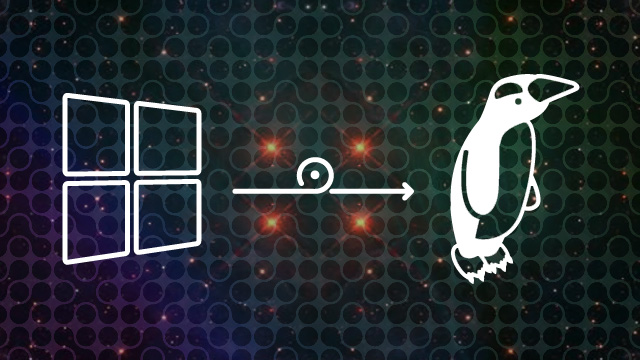In Part 1 of this series, I explained how I slowly shifted based from proprietary solutions to open source solutions for various types of tools that I was using. In Part 2, I gave an overview of the paradigm shifts necessary to mentally prepare ourselves to switch from Windows to Linux. In this third and final part, I will walk through some rough sketch steps and my personal experience and tips of the big shift from Windows to Linux, which completed my switch from pirated proprietary software to open source solutions once and for all.
Continue reading “Switching to open source solutions in 100 days: Part 3”