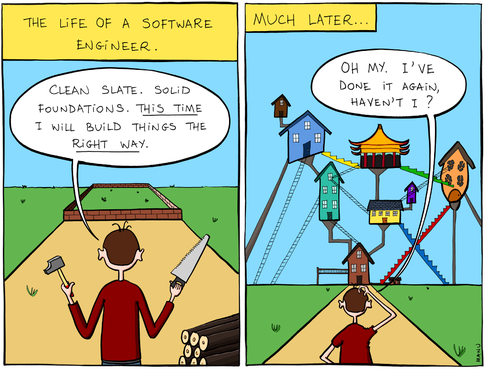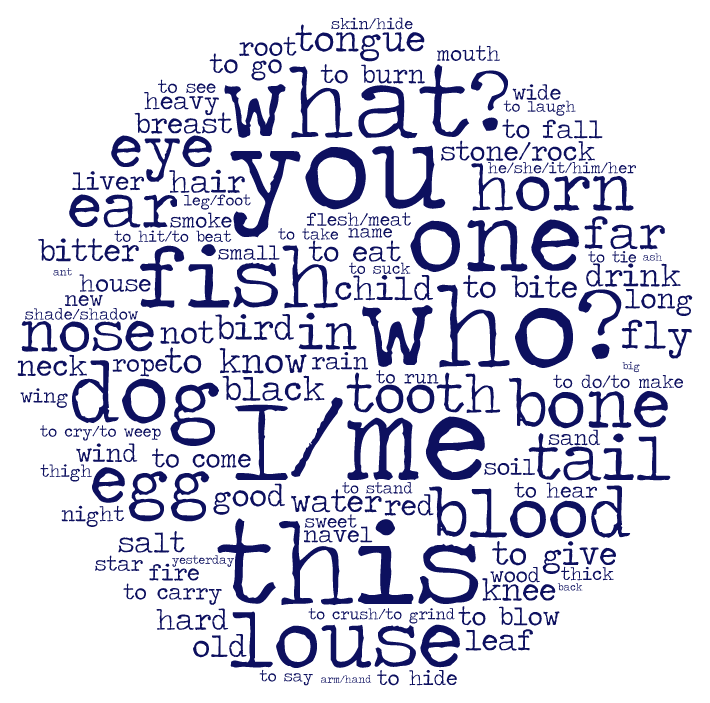I am writing this post during the COVID-19 lockdown. Companies have found ways to enable employees to work from home. While 100% remote work does not work for manufacturing industry, there is no problem with full blown remote work for soft service industries like information technology, digital content production (text, audio, video), live online coaching and customer care.
That said, my work life has seen no alteration during the lockdown. Why? I have been a software freelancer since August 2015. I have been choosing to work with clients who don’t ask me to come to their premises. Very few clients ever mandated that I work from their office. They cared more about getting work done than seeing me in person 🙂 . So COVID-19 or not, I have an experience of five years in remote work. Which means I have a lot of guidance to offer you.